Guest Blogger: Sara Manning
Technology can be an incredible tool in the classroom—it can make lessons more engaging, cater to different learning styles, and even help with organization. But if it’s not used thoughtfully, it can just as easily become a distraction or even hinder learning. So how do you introduce technology in a way that enhances, rather than disrupts, the classroom experience? Here are some key steps to get started.
1. Identify What Your Classroom Actually Needs
Before diving into new apps, programs, or devices, take a step back and think about your students and your teaching style. What are the biggest challenges in your classroom? Are students struggling with engagement? Organization? Collaboration? Choose technology that directly addresses these issues rather than using it just for the sake of using it.
For example, if your students have a hard time staying organized, a platform like Google Classroom can help streamline assignments and deadlines. But if they’re already spending too much time on screens, adding more digital tools might not be the best approach.
2. Start Small and Keep It Simple
You don’t need to overhaul your entire teaching strategy overnight. Start with one or two tools that are easy to use and complement your lessons. Something as simple as using Kahoot for quizzes or Google Slides for presentations can make a big difference without being overwhelming.
Also, test out the tools yourself before introducing them to students. If it’s too complicated or time-consuming to learn, it’s probably not the right fit.
3. Set Clear Expectations for Technology Use
Technology can either enhance learning or become a major distraction - it all depends on how it’s used. Be upfront with students about when and how they should be using tech in the classroom.
For example, if students are using tablets or laptops, make it clear that these tools are for specific tasks, not for scrolling social media. Setting boundaries early on helps ensure that technology remains a learning aid rather than a distraction.
4. Provide Proper Training and Support
Just because students are “digital natives” doesn’t mean they automatically know how to use educational technology effectively. Take the time to walk them through how to use new tools and explain why they’re beneficial. This helps students engage with technology in a meaningful way rather than just clicking through it mindlessly.
5. Regularly Evaluate What’s Working (and What’s Not)
After introducing new technology, check in with your students. Are they finding it helpful? Are they more engaged, or is it just another thing they have to navigate? Be open to making changes if something isn’t working. Sometimes, what seems like a great tool in theory doesn’t translate well in practice.
The Pros and Cons of Classroom Technology
When used thoughtfully, technology can:
✅ Make lessons more interactive and engaging
✅ Support different learning styles
✅ Improve organization and streamline communication
However, if used poorly, it can:
❌ Become a distraction
❌ Replace critical thinking with quick digital answers
❌ Limit face-to-face interaction and collaboration
Technology is a powerful tool, but like any tool, it’s all about how you use it. By starting small, setting clear expectations, and regularly evaluating its impact, you can ensure that tech enhances learning rather than gets in the way. Remember: the goal isn’t to make the classroom more digital—it’s to make learning more effective.
Links to check out!
https://drexel.edu/soe/resources/student-teaching/advice/how-to-use-technology-in-the-classroom/
https://explorance.com/blog/7-reasons-students-need-technology-classroom/
Resources:
Drexel University School of Education. (n.d.). How to use technology in the classroom: Benefits &
effects. Drexel University.
https://drexel.edu/soe/resources/student-teaching/advice/how-to-use-technology-in-the-classroom